· 3 min read
To Do Vo Do Help
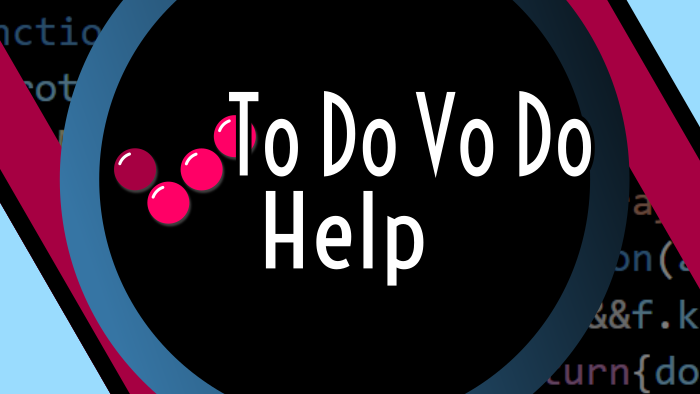
Feedback to To Do Vo Do is welcome. Please use comments in YouTube videos. Note: videos are in german (english sub titles are in progress)
To Do Vo Do is a web application to manage tags in Microsoft To Do. This video collection is to start with To Do Vo Do.
1. Tagging in Microsoft To Do
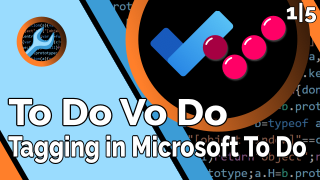

- Lists
- Smart lists, like My Day
- Custom lists
- for each project
- grouped in Projects
- Tagging
with hashtags in title
supported different on web, mobile or desktop app
search for your tags by clicking on a tag
2. To Do Vo Do: Introduction


- In To Do Vo Do tasks are grouped by tags
- Drag and Drop tasks to another tag
3. To Do Vo Do: Views


- Create a new view
- View settings:
- only some lists (= projects)
- only some tags
- special tags:
- no-tag: tasks with no tag
- other: all other tasks, which are not listed in an other tag column
- view templates: ○ simple kanban board
4. To Do Vo Do: Data and Settings
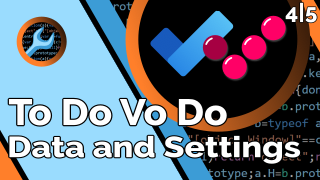

- Settings
- view order in menu
- dark mode and task color template
- Data
- tags are stored in the title of the task in Microsoft To Do
- all other data:
- like sort order, renaming, view settings, …
- are currently stored locally in the browser
- settings: reset local data store
5. To Do Vo Do: My Workflow
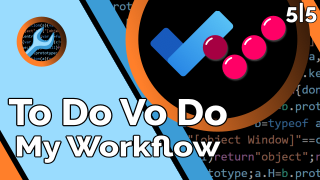

- Some views for each project:
- Duration, Energy, Milestones, Kanban board
- In Microsoft To Do:
- Each day: My Day smart list:
- find tasks in For today
- search with hashtags
- Each week: Review all tasks
- main focus on current project:
- split, concretize, rename, delete tasks
- main focus on current project:
- Each day: My Day smart list:
- In To Do Vo Do
- Categorize new tasks
- Each week: Kanban board of current projects
- order tasks
- move tasks to #next if you know what to do
- move current tasks to #in-progress
- note: rename tags or crete new tags find your own workflow
Call to action
Feedback to the program To Do Vo Do is welcome.
- new features
- bugs
- is it useful
- … Please use comments in YouTube videos.
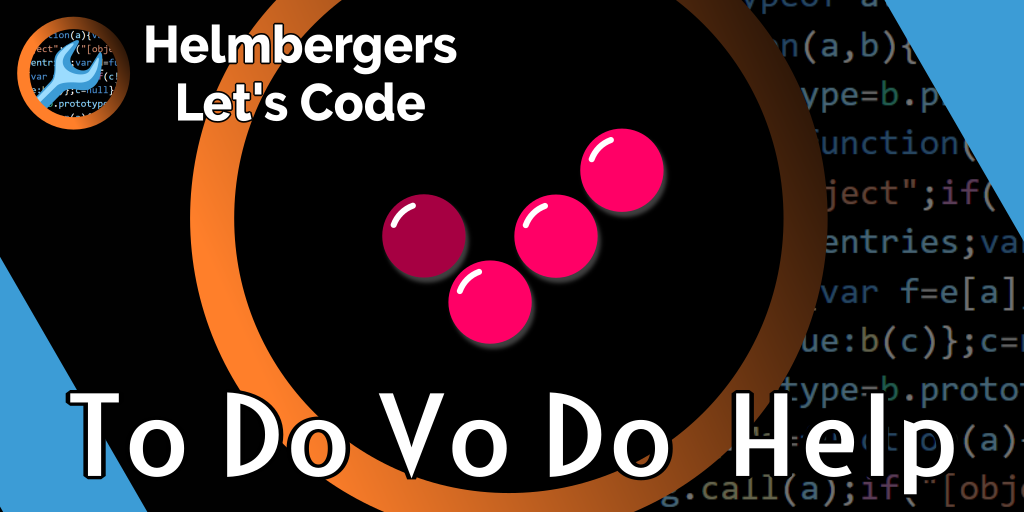
 Helmbergers
Helmbergers